This post is the start of a series of articles looking at unit testing using Sitecore and Fortis. There are already a lot of great posts on unit testing with Sitecore using fakes and other tools, so we are going to primarily focus on how to setup unit testing when using the Fortis framework. We will go into some of the other benefits of using Fortis in a future post.
One of the really useful things about Fortis is how it abstracts away the Sitecore API and models your data templates. All this is done via the IItemFactory and IItemWrapper intefaces, allowing you to easily unit test your code logic without having to worry about mocking/faking Sitecore.
In this post we will discuss how to setup the unit tests and give some simple examples. In following posts we will go more in depth and cover unit tests for more complex code.
Background
Here at Lightmaker we group our components logically by function rather than by type. Each component consists of one or more of the following:
- Rendering: A view or controller rendering that holds the presentation elements
- Controller: A simple controller action that requests the data from a manager class and sends the model to the view/rendering
- Manager: The object that does the heavy lifting and logic. This is the main part of our code that gets unit tested
- Rendering Model: The model for the view. This always inherits from Fortis.Models.IRenderingModel so that all views have access to the PageItem, the RenderingItem and the RenderingParametersItem*
Example
So let’s look at a code example. Let’s take a component that display’s frequently asked questions. For this we have the following items created in Sitecore:
- Templates:
- Frequently Asked Question: This template contains 2 fields, Question [a single-line text field] and Answer [Rich Text]
- Frequently Asked Questions Folder: Inherits from the system/common/folder template, has insert options set to Frequently Asked Question.
- Content Page: A generic page type that contains the scaffolding for site pages.
- Renderings:
- Frequently Asked Question: A simple controller rendering
- Managers:
- IFAQManager : The main manager class to handle the business logic
Project Setup
Here is the basic project setup: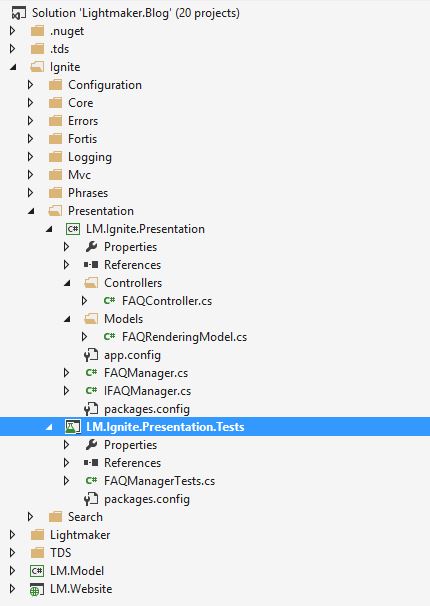
The Code
The IFAQManager contains a single method – GetFAQsFromParent – that takes an IFrequentlyAskedQuestionsFolder object and return an IEnumerable.
The interface and implementation:
1 | public interface IFAQManager |
The controller:
1 | public class FAQController : BaseController |
The model:1
2
3
4
5
6
7
8
9public class FAQRenderingModel : RenderingModel<IContentPage, IFrequentlyAskedQuestionsFolder, IFAQRenderingParameters>
{
public FAQRenderingModel(IRenderingModel<IContentPage, IFrequentlyAskedQuestionsFolder, IFAQRenderingParameters> model)
: base(model.PageItem, model.RenderingItem, model.RenderingParametersItem, model.Factory)
{
}
public IEnumerable<IFrequentlyAskedQuestion> FrequentlyAskedQuestions { get; set; }
}
The Unit Test
We will be using Moq and NUnit to complete the testing. Here is the code for the Unit Test:
1 | [] |
This is a very basic example of how to unit test with Fortis. In the next posts in this series, we will breakdown whats happening here and look at some more complex test cases, including testing the controllers.
* The Fortis rendering model has the following properties:
- PageItem: A model of the current Sitecore context item. Equivalent of Sitecore.Context.Item
- RenderingItem: A model of the item set by the renderings DataSource
- RenderingParametersItem: A model of the rendering parameters associated with the current rendering






