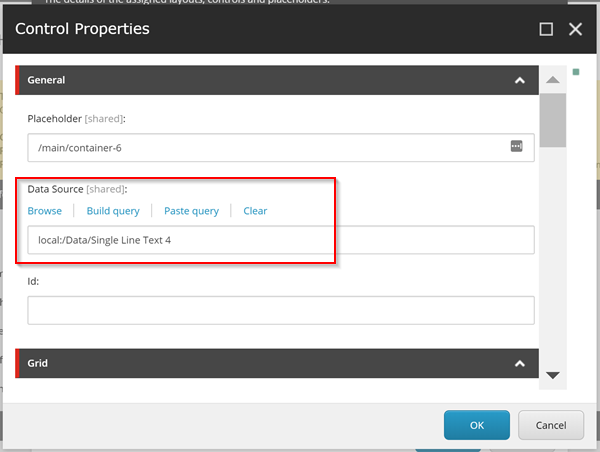Sitecore Experience Accelerator (SXA) has so many cool features to help us as developers to create amazing Sitecore implemnentations.

One component that I find myself using a lot, is the Page List. This component allows a marketer to display a list of pages from the site. This could be a list of products, blog pages, news articles etc… We can configure how the page list gets its list of pages by either setting a datasource or setting the Source Type field.
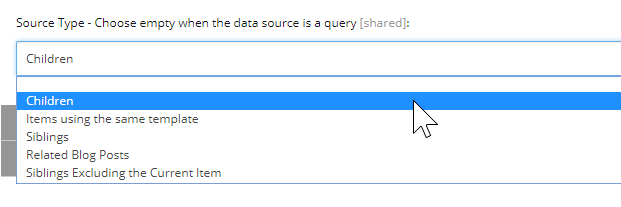
The Source Type is build from a list of Query items that can be found under Site\Settings\Item Queries. This item contains a DataSource field that allows a developer to define what items should appear. We could set a root item, or maybe use a Search Query in there. Gert Gullentops has a nice article on using the Page List component & Item Queries that details how you can set those up and how powerful they can be.
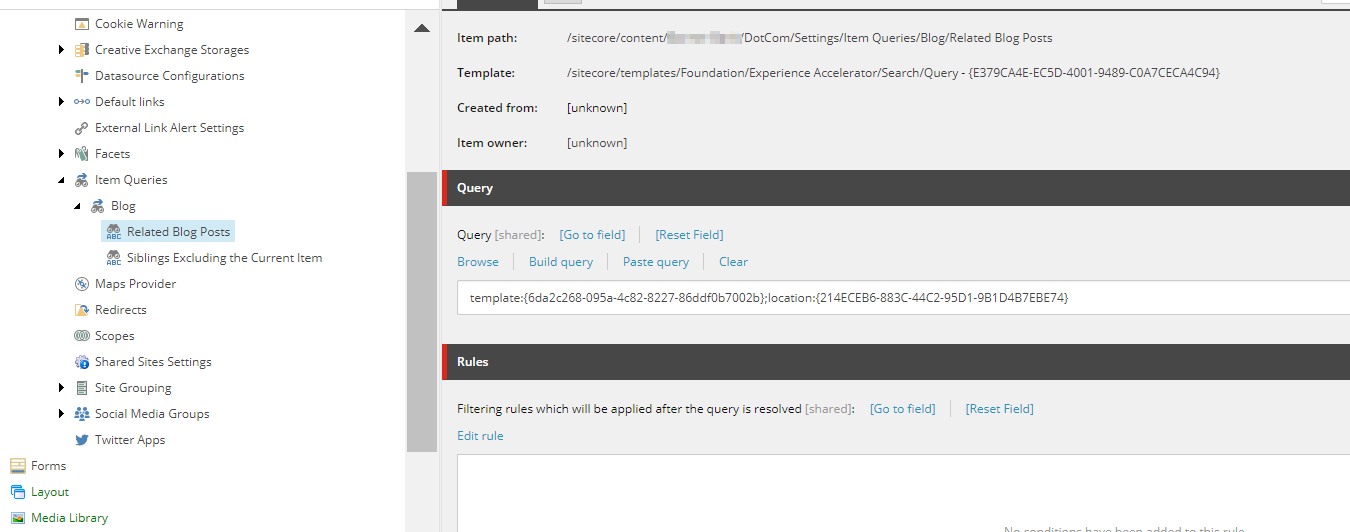
Unfortunately, for my needs, they did not work. I had 2 requirements:
- I needed to show a list of sibling items that were of the same template as the context item, BUT excluded the current context item.
- I needed to show a list of items that were related to the current context item by matching any of the tags selected.
Although the default source types contains an Item Query for Siblings - when set to this, it does not exclude the current context item. Thank you to Alan Płócieniak on the Sitecore Slack channel for introducing me to an undocumented gem:
code: datasources.
A code datasource is pretty self explainitory - it uses some custom code to resolve the datasource item. To use it, you can set the DataSource field to a class that implements Sitecore.Buckets.FieldTypes.IDataSource. This interface has a single method to implement:
1 | public interface IDataSource |
This method allows you to get an array of items that you want to use for your datasource. The Item passed in, will depend on where you have set the datasource. If you are using this on an Item Query or just setting the datasource of a component, it will be the Context.Item. This will be invoked in the resolveRenderingDatasource pipeline processor Sitecore.XA.Foundation.LocalDatasources.Pipelines.ResolveRenderingDatasource.CodeDatasource.
So lets look at some code that will give us the results we needed for our first requirement. All siblings of the same template, excluding the current item:
1 | using System.Linq; |
Nice and simple. .GetSiblings() is a nice little extension method in the Sitecore.XA.Foundation.SitecoreExtensions.Extensions namespace, that calls:
1 | item.Parent.GetChildren().Where(sibling => sibling.ID != item.ID).ToList(); |
So that already excludes our context item, as that is what we are using to call the GetSiblings() method. When we just add a filter on to make sure the template ID matches and return the array of items.
Now we need to use it in our page list. For this we will use an Query item and set the source type. This will make it simple for marketers to add this type of filter on any page. So lets create a new Query item in the site\Settings\Item Queries folder. And set the datasource field to our code above. The value would be code:MyProject.Feature.Navigation.CodeDatasources.SiblingsExcludingContextItem, MyProject.Feature.Navigation
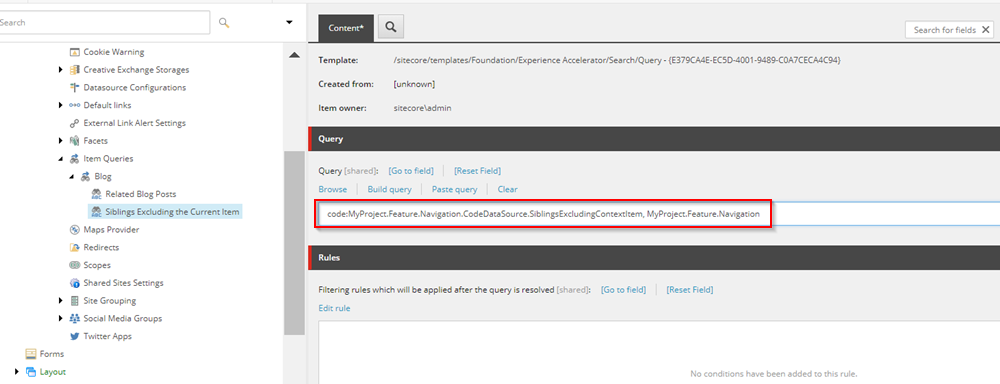
Now on my Page List component, I can just set the source type to Sublings Excluding the Current Item and it works like a dream!
So what about building a Page List code datasource that will show us related items by tag? Let’s keep this simple by assuming that we only want to get related siblings of the current item:
1 | public class SiblingsWithMatchingTag : Sitecore.Buckets.FieldTypes.IDataSource |
Again, nice and simple, just create another Query item and set the Source Type on the page list. If you wanted to get a little more sophisticated, you could modify the above code to use the search API to pull out related items from the search index, this would perform well and also not limit you to only siblings.
Posibilities
The posibilities are huge here. There are normally a few times when implementing a Sitecore site where you need to list pages, and its rare that its always as simple as just child pages, or items of the same template. We normally will want to manipulate the data in some way. These code: datasources provide a nice and simple way of doing that, while still using the standard SXA components.
Also - this doesn’t have to be limited to only using the Page List component. We can use code:datasources with other components too. If you come up with some cool ways of using the code:datasource, link to it in the comments! Enjoy!
Update: Confused about Datasources? You will be!!
So it seems there has been some confusion about whether this is a “new” feature of SXA or whether it has been around for a while (Since Sitecore 7).
The answer is…. BOTH
As Kamruz accurately points out, the code:Datasource interface (Sitecore.Buckets.FieldTypes.IDataSource) has been around since Sitecore 7, there are some good posts about how it was originally used by John West and Brent Svac.
Kamruz also mentions an option using Sitecore PowerShell Extensions to do the same thing: PowerShell Scripted Datasources.
So what is the big deal? The confusion here lies in the way that the term Datasource can mean multiple things in Sitecore.
Field Datasource
A field datasource, is the source property of a field defined on a data template. These can be used for many things, depending on the field type. From selecting the Rich Text Editor profile, to setting the root element of a TreeList:
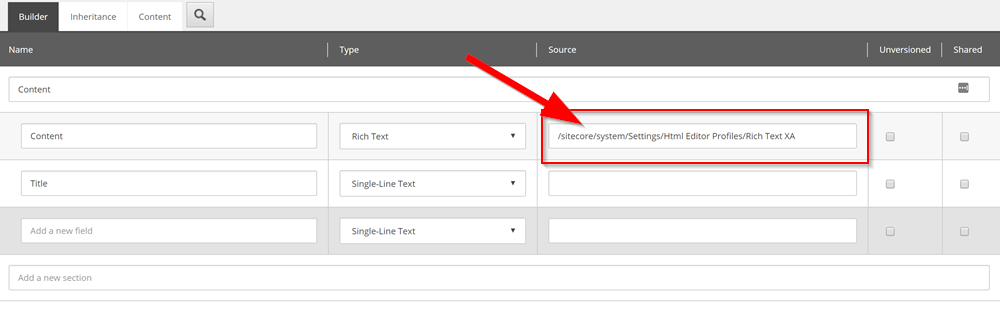
Component Datasource
A component datasource, is the source that you set on a rendering to define where the data is pulled from for that rendering.